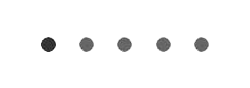Overcome Tech Overwhelm: Top Tools for Online Health Coaches
Overcome Tech Overwhelm: Top Tools for Online Health Coaches
```HTML
Welcome to the dynamic lesson on "Virtual Coaching Platforms," where we'll embark on an exploration of powerful tools like Zoom, Microsoft Teams, and Skype. In this module, our focus is on discovering the features that make these platforms invaluable for conducting engaging and effective virtual coaching sessions. Let's dive into the world of virtual communication and connection!
Unlocking the Potential of Virtual Coaching 🌐
The digital era has transformed the way health coaches connect with clients. Virtual coaching platforms have become essential tools, breaking down geographical barriers and providing an immersive experience that rivals face-to-face sessions. Let's explore the key platforms that have revolutionized the virtual coaching landscape:
- Zoom 🚀
Zoom has become synonymous with virtual meetings and has gained widespread popularity for its user-friendly interface and robust features. Coaches can conduct one-on-one sessions, group meetings, and even webinars seamlessly.
- Microsoft Teams 💬
Part of the Microsoft 365 suite, Teams offers a comprehensive platform for communication and collaboration. It's an excellent choice for coaches who want integrated tools for virtual meetings, chat, and file sharing.
- Skype 🌐
Skype has long been a pioneer in online communication. It provides a reliable platform for video calls, making it a straightforward and accessible choice for virtual coaching sessions.
Features that Enhance Client Communication 📣
Each virtual coaching platform comes with a unique set of features designed to enhance communication and connection. Let's explore these features and understand how they contribute to a fulfilling coaching experience:
Zoom Features 🚀
- High-Quality Video and Audio: Zoom offers crystal-clear video and audio quality, ensuring that the coaching session is immersive and communication is seamless.
- Screen Sharing: Coaches can share their screen to present documents, slides, or other materials, enhancing the visual component of the coaching session.
- Breakout Rooms: Ideal for group coaching, breakout rooms allow coaches to create smaller discussion spaces, fostering more intimate and focused conversations.
Microsoft Teams Features 💬
- Integrated Chat: Teams provides a chat feature that allows real-time communication during virtual sessions, facilitating instant feedback and clarification.
- Document Collaboration: Coaches and clients can collaborate on documents within the platform, making it easy to share resources and track progress together.
- Calendar Integration: Seamless integration with Outlook calendars ensures that scheduling and joining virtual sessions are hassle-free.
Skype Features 🌐
- Instant Messaging: In addition to video calls, Skype offers instant messaging, allowing coaches and clients to communicate quickly and efficiently between sessions.
- Call Recording: Coaches can record sessions for review or future reference, providing an added layer of support for clients on their wellness journey.
- Multi-Device Access: Skype is accessible across various devices, offering flexibility for both coaches and clients to connect from desktops, laptops, or mobile devices.
Choosing the Right Platform for Your Coaching Style 🤔
As you explore these platforms and their features, consider your coaching style, client preferences, and the specific needs of your practice. Each platform excels in certain aspects, so choosing the right one is about finding the perfect fit for your unique coaching approach.
Remember, the goal is not just to use technology but to leverage it in a way that enhances the overall coaching experience. Whether you choose Zoom, Microsoft Teams, Skype, or a combination, the key is to create a virtual space that fosters meaningful connections and supports your clients on their health and wellness journey.
```